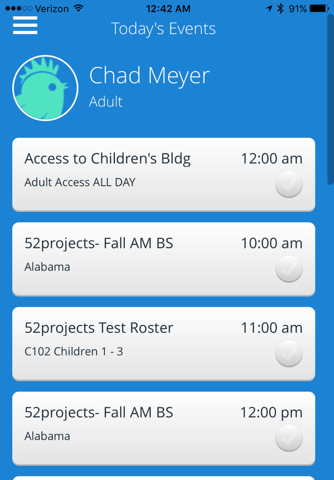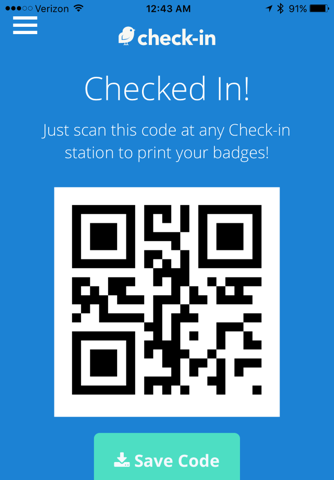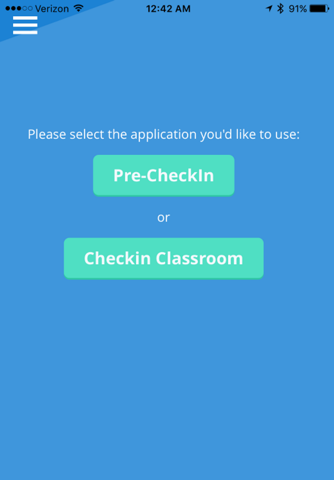
Prestonwood Checkin
Running late today and want to avoid the long lines when checking in your children? Then use the Prestonwood Check-In app to precheck-in you and your children into their classrooms and activities! Simply log into the application using your InFellowship account, select your campus and then select the adults and children you are checking in today. Once you arrive at church, take the barcode on your phone and scan it at any one of the Self Check-In stations and your security badges will print out immediately! No muss no fuss.
But wait! There’s more! If you are a classroom volunteer you can use the Prestonwood Check-In app to help manage your classroom. Keep track of which kids are on their way to your class room, which kids are in your class or which ones have checked-out for the day. All the parent information is a touch away in case you need to contact a parent for any reason. Little Jonny has a boo-boo? Text his parents from the app to let them know their precious angel needs their loving attention. Little Jonny is allergic to peanuts? You’ll know right away with one glance at the app. The Prestonwood Check-In app is there to help you manage your classroom in the most efficient way possible.
Try the Prestonwood Check-In app today!